Real View Navigation
Real View Navigation provides users a unique way to navigate the world. This Augmented Reality feature enables you to see the road even when you are looking at the navigation instructions on your device.
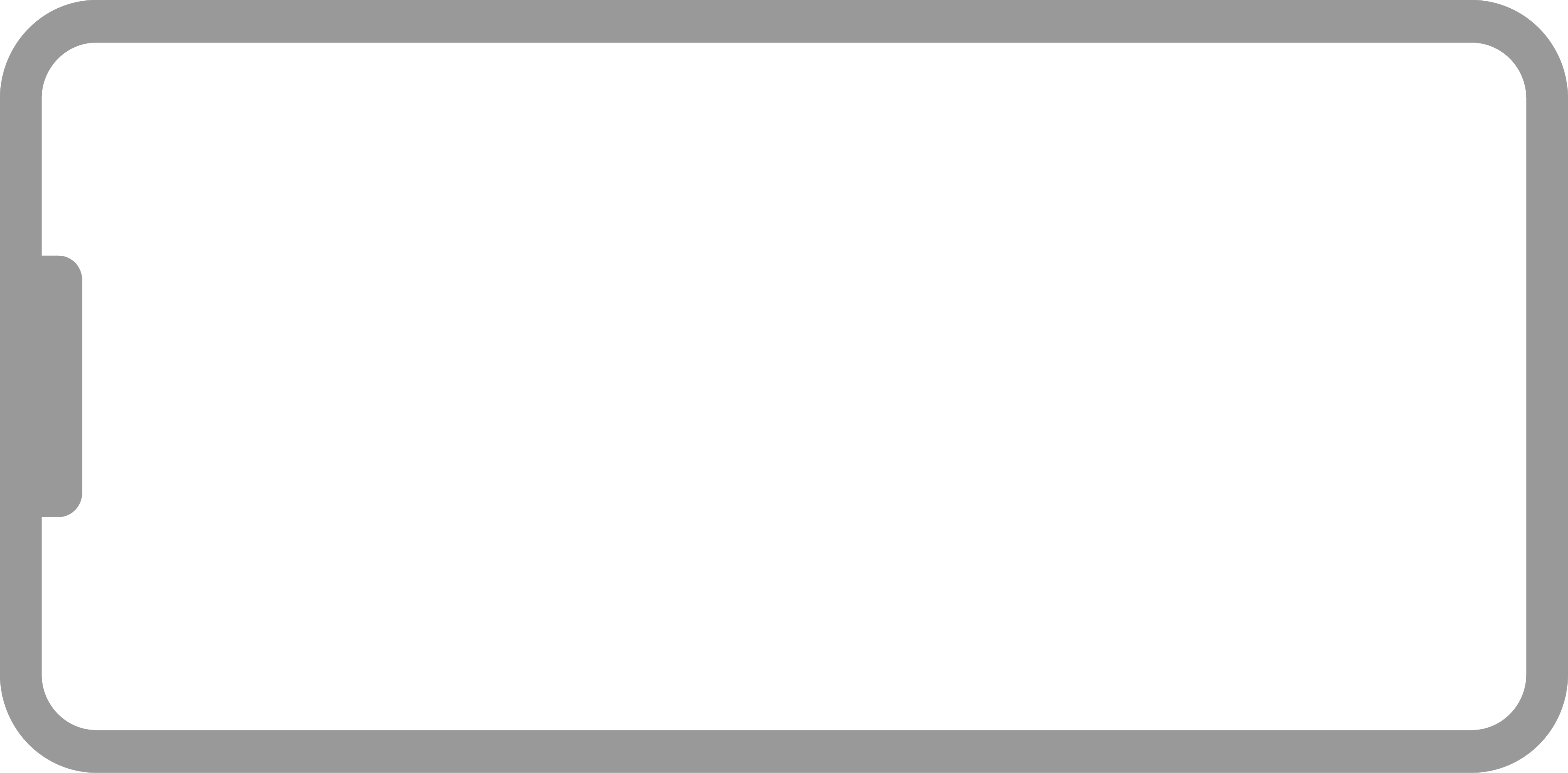

Constantly checking the map can get bothersome. If you don’t like looking at maps, you probably wish there was an easier way to navigate and get to your destination on time. Sygic GPS Navigation has a great feature that will help you with that. Thanks to Real View Navigation, you will have a better navigation experience, especially in unfamiliar places.
Real View Navigation is an Augmented Reality feature that uses your smartphone’s camera to display the navigation instructions over the view from your car. You won’t see the navigation instructions on the map, but directly on the street you are driving on.
Driving with Real View Navigation is not only intuitive but it’s also safer than traditional navigation systems. You will always see what’s happening on the road - even when you are looking at the navigation instructions on your device. Drive with Real View Navigation and you will never have to look away from the road, you can rest assured you won’t miss anything important on the road.
How to use Real View Navigation?
Plan and start your route. You can launch the Real View Navigation right from the Quick menu, just tap the 3 dots in the right bottom corner of your navigation screen.
Keep in mind you have to mount your device, so you can see the road in front of you through your phone’s camera. We recommend using a windshield mount and placing it close to the middle of your car’s windshield. This feature is supported only in landscape orientation.
Real View Navigation is a part of our Premium+ subscription.
Visit Sygic Store on your device to check out our latest offer.
Download Sygic GPS Navigation for Android or iPhone & iPad.
Important notice:
Real View Navigation is a camera-based feature, and its usage is highly demanding for a phone’s operation. Therefore, older or weaker phone models can heat up while the feature is used.

 Get a Premium+ subscription
Get a Premium+ subscription 