Invitation for Beta testing of NEW Sygic GPS Truck & Caravan
After carefully listening to your feedback, we bring you the first Beta version of
NEW Sygic GPS Truck & Caravan Navigation! As a beta tester, you’ll become an important part of the app’s development.
Installing the Beta verison
Note: It can take a while for you to receive the update
1.
Open the Google Play Store app on the Android device, you'll use for testing.
2.
At the top right, tap the profile icon.
3.
Tap Manage apps & device. Find Sygic Truck application.
4.
Tap Update.
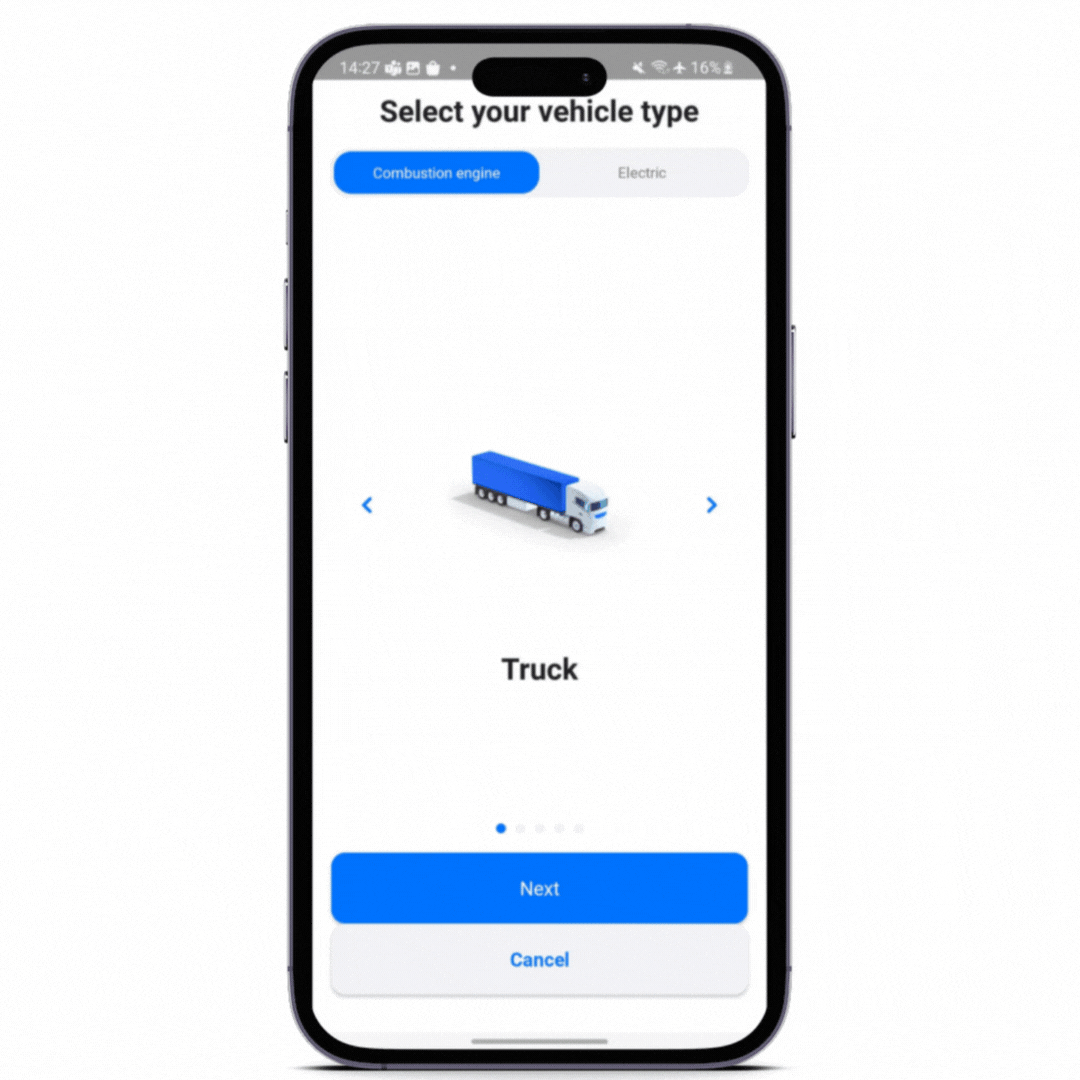
Testing the Beta
Use the app as usual. If you experience any issues during navigation, planning your route, setting up your vehicle parameters, or possibly discover any bug, find something incomprehensible, or miss any feature, please report to us with as many details as possible.
Please note that you are installing a separate version of the application, so you can still use the official version of the Truck app at the same time.
Reporting your feedback
To report your feedback, please visit "Feedback" in the menu. We would appreciate if you add screenshots to the input.
Even if you don't find any issues, we would like to hear your feedback on the new design and your overall feeling about using the redesigned application.
Please remember this is an early Beta, so we are constantly improving the app, and some minor issues can still occur. Remember, you can always switch back to the old version.
