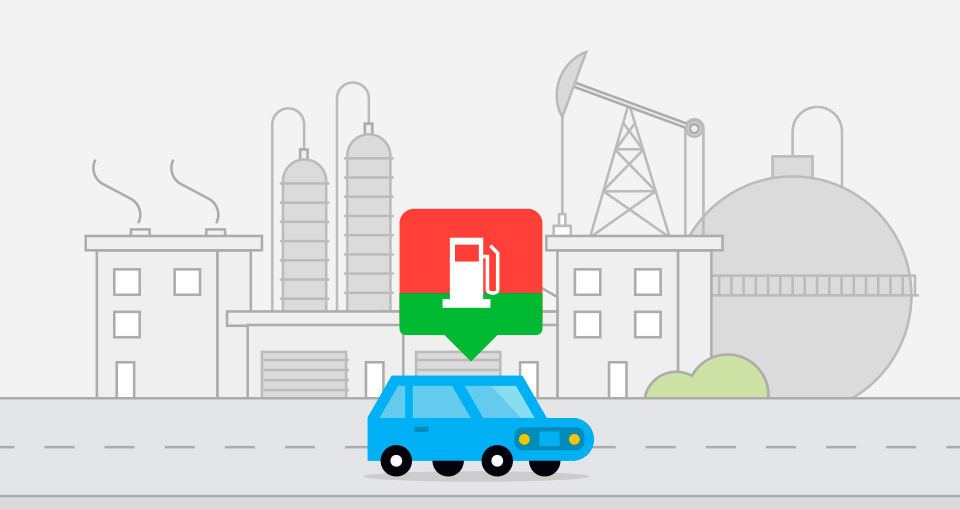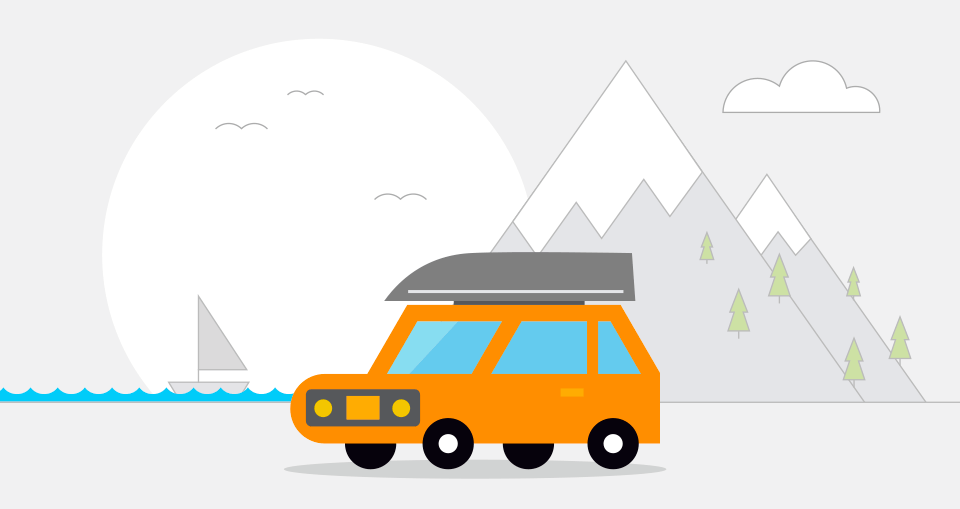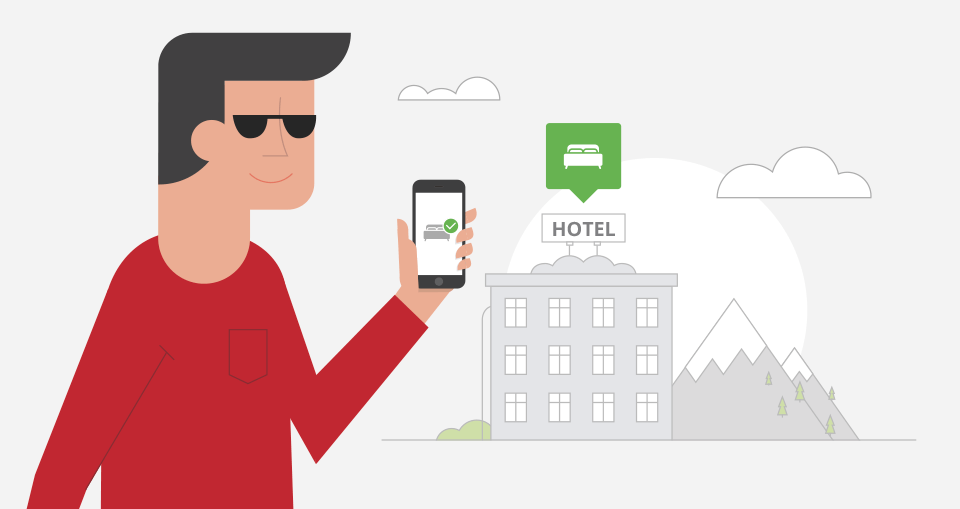Offline navigation is your best friend when traveling abroad. You don’t have to look for Wi-Fi connection or pay for expensive roaming data. You can rely on information stored on your device. All you have to do is to remember you have to download all the necessary maps before you hit the road.
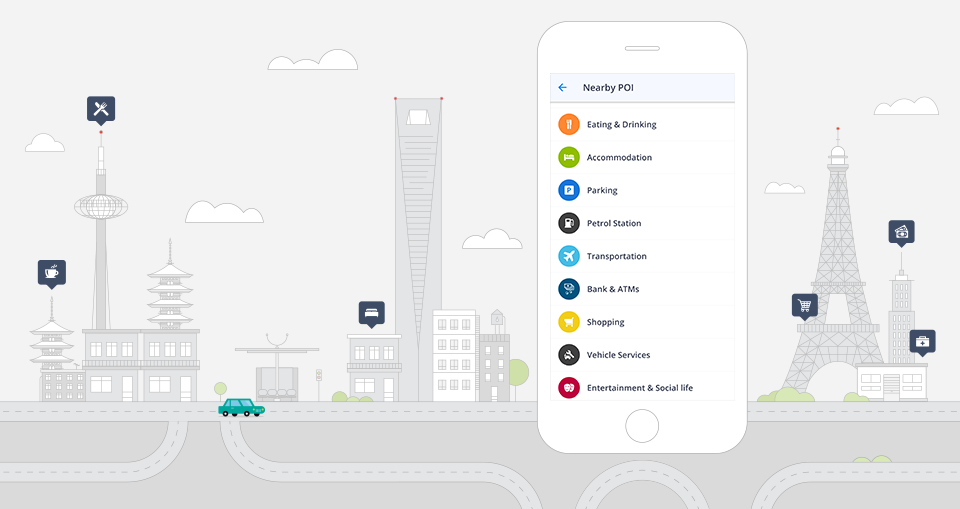
We have all been there – you are in the middle of a trip, some place you don’t know and you desperately need an ATM. Or a pharmacy. Or anything else. Locating things in an unknown place is always difficult, but this tricky situation can be easily handled with a little help from the right app.
Sygic GPS Navigation will help you find ATMs, banks, petrol stations, shops, restaurants, bars, hospitals, accommodation, tourist attractions, entertainment possibilities or virtually anything near you. In the case of emergency, you can search for hospitals and vehicle services. With maps and interesting Places (POIs) stored on your device, you can easily find your hotel, go for a nice lunch, then do some shopping and end your day in a cool bar. All that without the use of the internet. Read on to learn how using Places can be beneficial for your next trip.
-
Start by personalizing your settings – seeing all the available Places on the map might seem too busy for some people, but you can easily adjust this in the Settings. Go to Settings – Map – Places – Show Places on Map. Here you can choose which Places you would like to see on your map. This is great so you do not have an overload of Places on the map that you do not care about. You can choose as many as you like, or you can disable Places if you do not need to see them on the map. We recommend you to keep Parking, Petrol stations and Emergency. You can even adjust what you want to see in each category - you can decide to enable all Emergency Places or you can choose to disable some of them (e.g. not everyone needs to see veterinarians on the map).
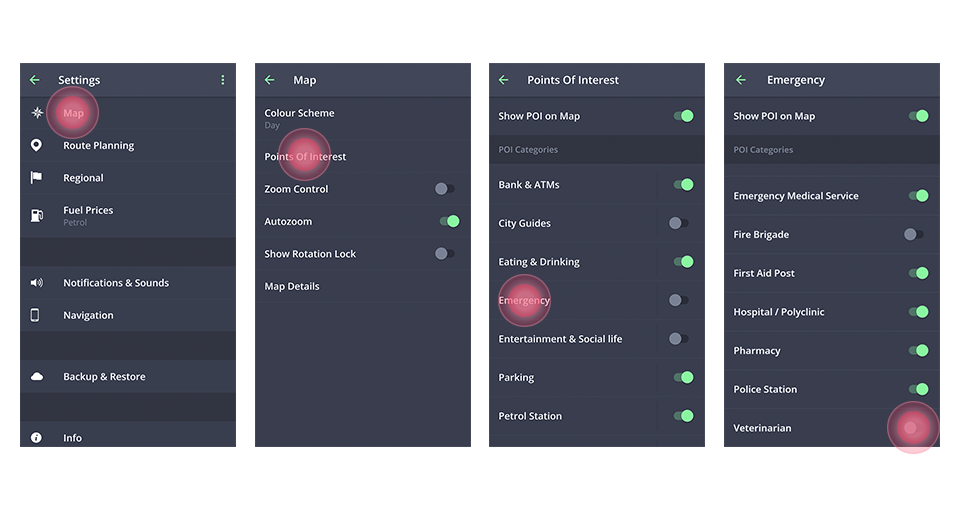
-
You can also modify which Places you want to see while navigating. Go to Settings – Navigation – Places on route. Here you can choose if you want to have Places Always On, Off or Dynamic. Click on the second POI on Route in the list so you can choose which Places you will be notified about when navigating. Keep the categories that you care about, we recommend you to keep Exits and Parking. While navigating, you will be alerted whenever you are approaching e.g. a restaurant and, by tapping on the icon, you can easily add it as a waypoint to your route.
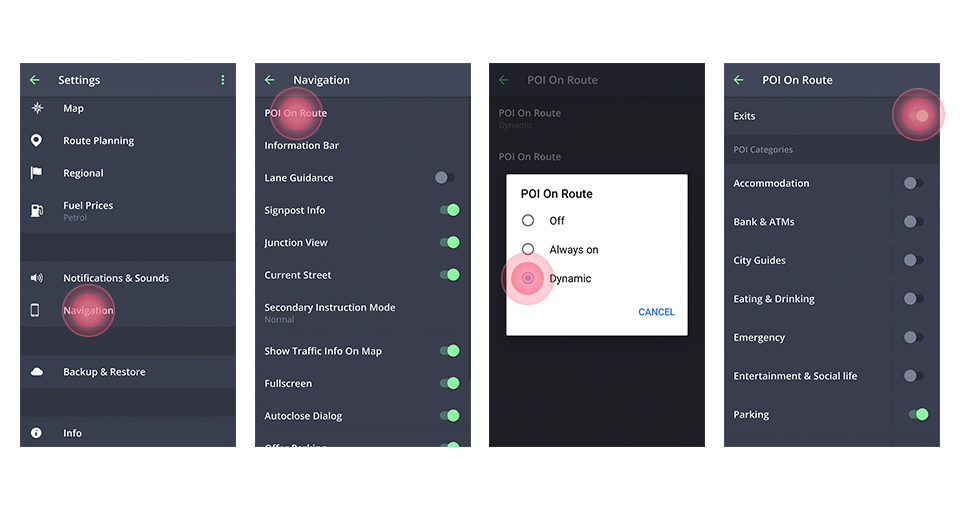
-
Filtering the Places search will help you find the thing you are looking for. Go to the Search bar, tap on the 3 dots and you will be able to filter all Places around your current location. Choose a category, e.g. Bank & ATMs and you can start exploring banks closest to you. You can choose between a list and a map view. After tapping on a specific Place, you will see details such as address, phone number, website, etc. You will see how far you are from the Place and you can start navigating to it. Once you choose the Place you want to go to, just tap on Get directions and Sygic will guide you there.
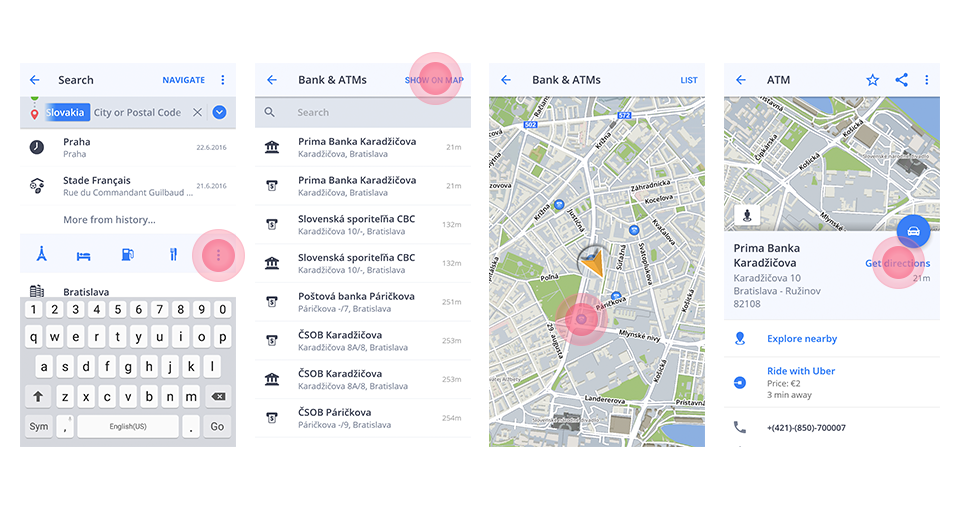
-
You can also use Places for planning your trip. You can research your final destination before you head out, at home with internet connection. You will benefit from information from Viator, TripAdvisor, Booking.com etc. Type in your destination, tap Explore nearby, filter e.g. restaurants and browse the options around your destination. You can check out restaurant reviews on TripAdvisor, then go back to the Sygic app and save the places you like to your favorites, so you can easily navigate to them once you are nearby. This is very useful when you are planning a trip – you will save time looking for places and you can even avoid disappointments by doing a little research ahead.
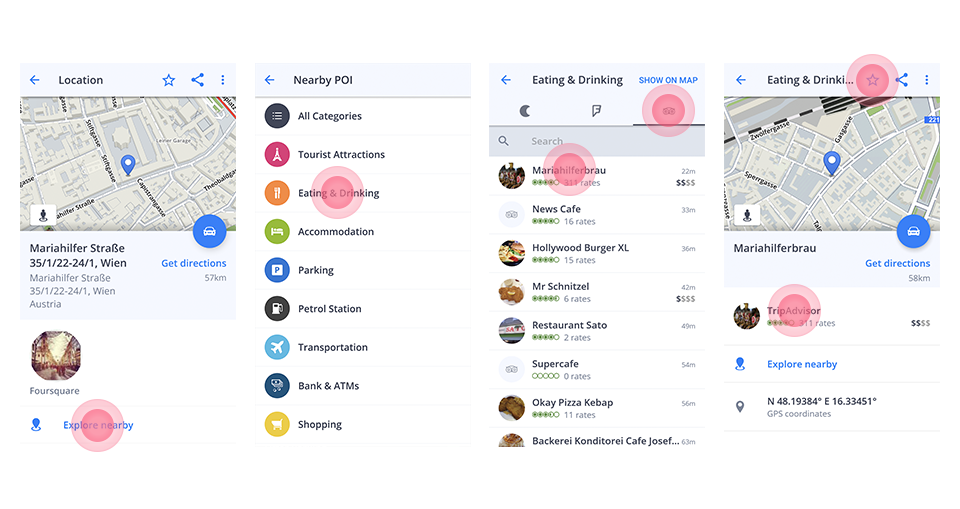
So the next time you are someplace new and need to find something – really anything – you know what to do. Open Sygic and find anything you need around you.