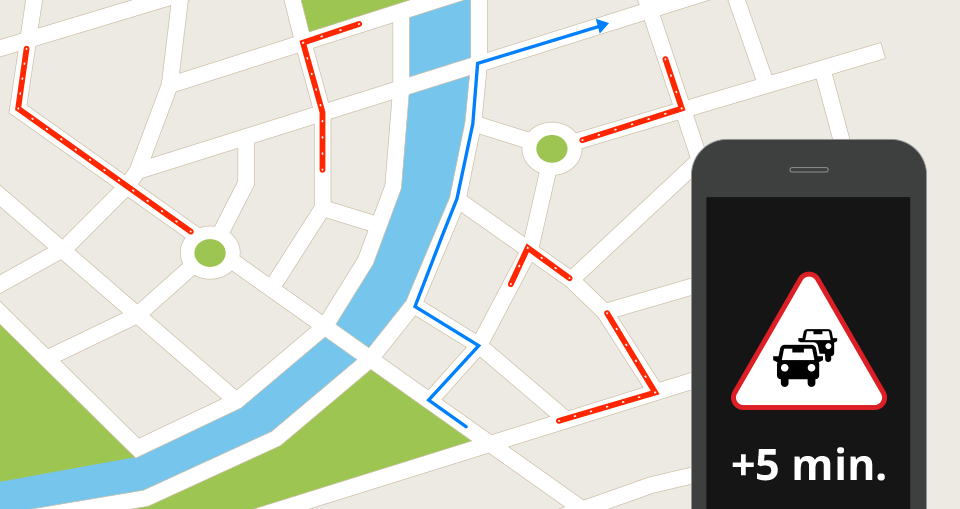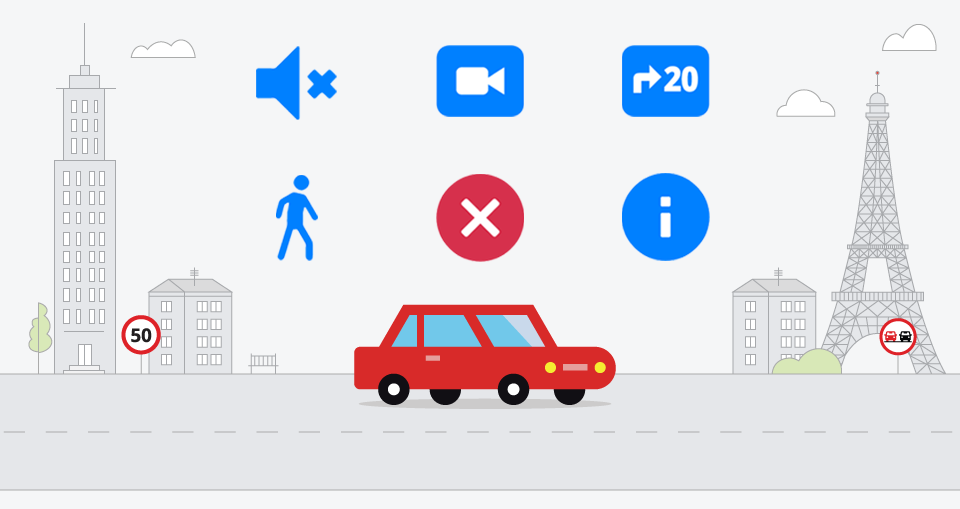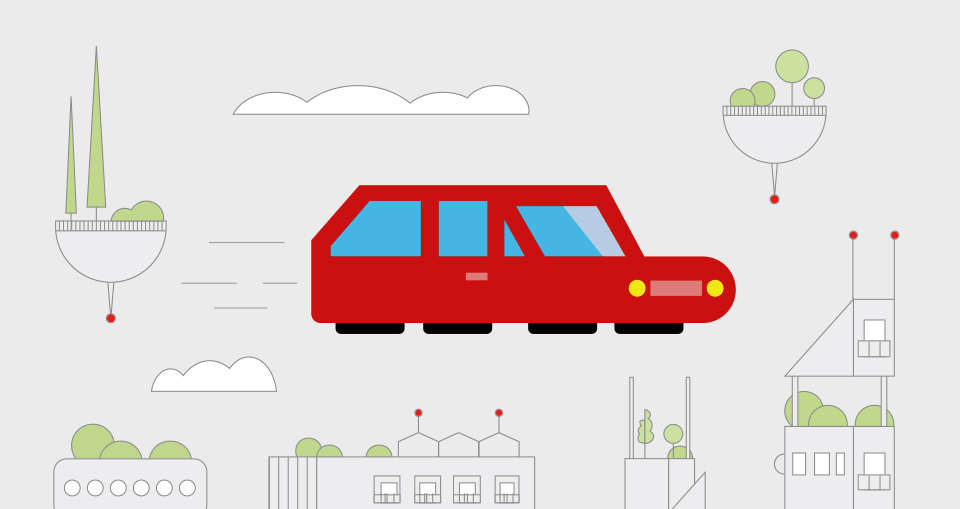Let your family know when to expect you as you head home from work. Or your friends how close you are to picking them up. With a simple message that contains the link to your current position, others can see you approach your destination in real time.
No more “Where are you?” type of phone calls.
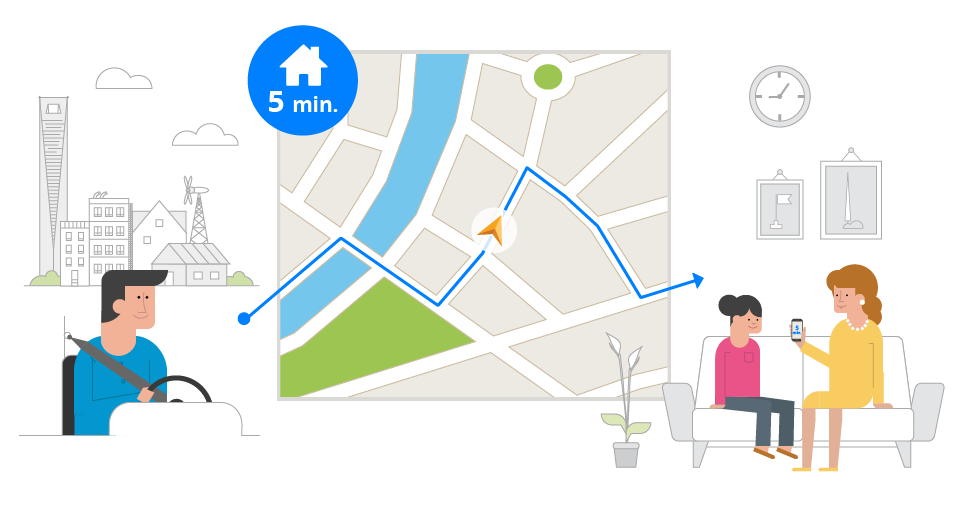
We’re happy to introduce the new Premium feature that made it into the Sygic GPS Navigation app: Route Sharing
What does Route Sharing do?
You can share your planned route, estimated time of your arrival and real-time position on the map with others. The person (or people) you choose to share your route with will see how close you are to your destination.
The planned route and the destination, along with stops you plan to make, will show up on the Glympse map that can be viewed in a browser or in the Glympse application that is available as a free download. So whether it’s on the desktop or on the phone, the “watcher” can see your movement with a simple click on the URL link included in your message.
Your current position and predicted time of arrival are frequently updated. So if you run late or travel faster than initially calculated, the person viewing the map will always get accurate information about your whereabouts.
How does it work?
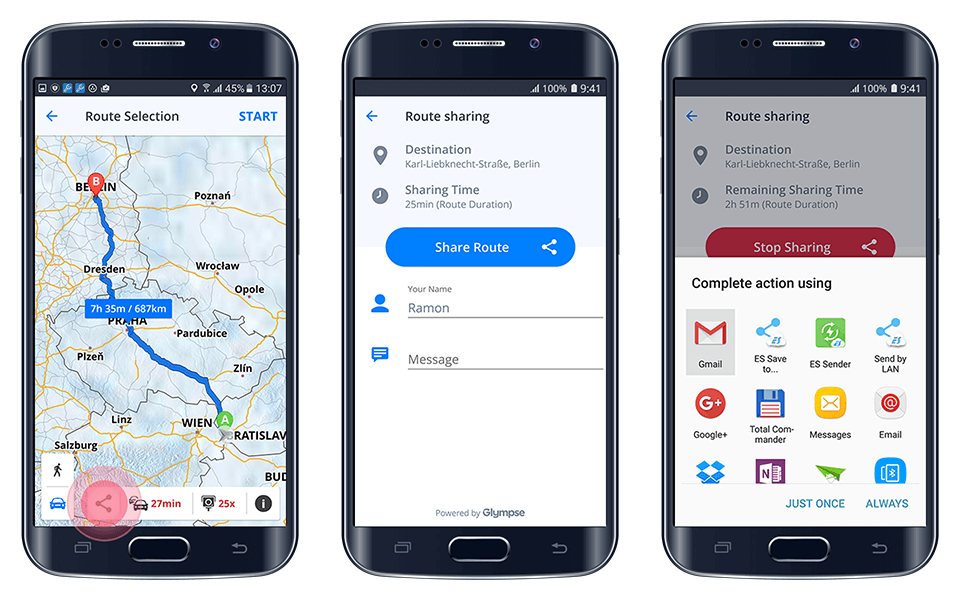
Once you plan your route in the Sygic GPS Navigation app, you’ll get the option to share the route (icon at the bottom of the screen). Tap on the icon to get to the share route window. You can also share your location, if you already started your route. Simply select the option Route Info from the Quick menu and go to Route Sharing.
As you’ll see, the destination is already filled in. The route sharing time is the duration for which the other person will be able to see your position. It is automatically set to the time remaining to your destination. You can input your name that will be displayed on the receiver’s end. The app will remember your name, so the next time you use the feature, you don’t have to type in your name again. You can also type in a personalized message, otherwise the default message will be sent.
Then tap on the Share Route button, choose the application you’d like to send the message with (e.g. Gmail, Messenger, WhatsApp) and hit send.
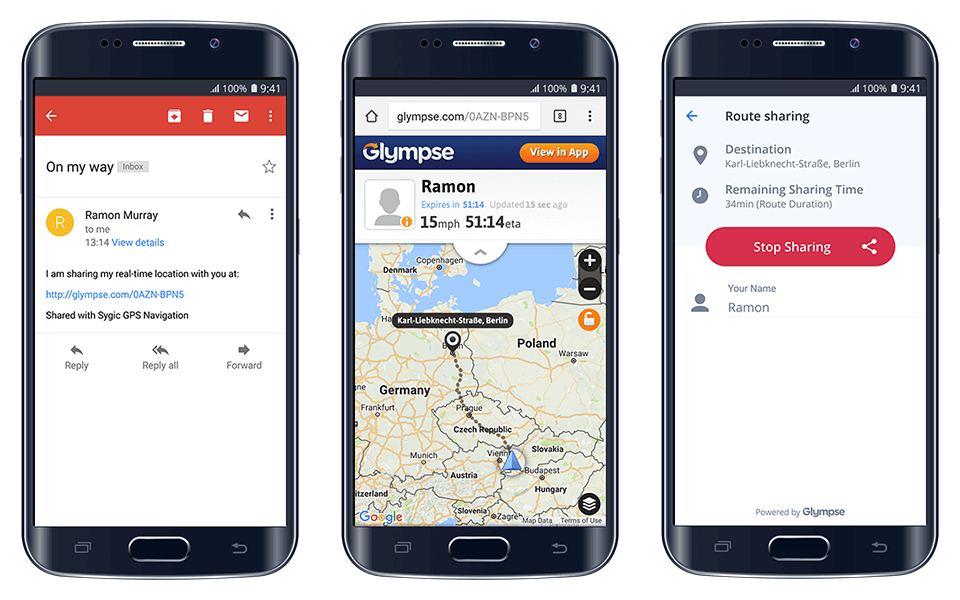
The receiver will get a message looking like this. One click on the link will display your position on the map, planned route and remaining time to your destination.
The time for route sharing is automatically set to time remaining to your arrival. If your ETA (Estimated time of arrival) changes along the way, the time gets updated.
You can choose to stop the route sharing if you no longer wish to keep people in the loop. This can be done by opening the Quick menu > Route Info > Route Sharing (or by simply tapping the Route Sharing icon displayed on the map) and selecting Stop sharing.
Watch the new feature in action:
Over to you…
Hope you’ll enjoy the new Route Sharing feature available to you in the new Sygic GPS Navigation app. Don’t forget to update the application to version 16.4 and happy sharing!
Love this new feature? Spread the love!
Note: Route sharing is a Premium feature of the Sygic GPS Navigation, available as a part of all Premium packages. Customers, who already purchased a Premium license get this new feature automatically for free.
Not a premium user yet? See the pricing options.