Sygic Professional Navigation extended Sygic Guided routes feature helps to avoid discrepancies between planned and travelled kilometres. This feature offers the possibility to import routes from your planning tool into Sygic Navigation app, and to get drivers navigated exactly on the same route as was planned.
In the transportation business the price is agreed per kilometre and transportation is invoiced by the driven kilometres. Therefore, transportation matters not only require precise planning, but also precise execution of the planned route. If the driver were to take a different route than planned by the dispatcher, there could be discrepancies in billing and problems for the driver, for the dispatcher, and the customer.
Sygic Professional Navigation has a feature called “Guided routes”, which allows the Sygic Professional Navigation app to load the routes created in an external system. This way driver can follow the route exactly as planned by a 3rd party planning or optimization tool avoiding any undesired driving deviations.
With the new release of Sygic Professional Navigation, we have included support for additional import formats – now you can import routes in JSON format, generated by external tools such as PTV xServer. The navigation does not use its own routing algorithms, but simply follows the geometry and instructions provided by the planning tool.
The result is that the planned route matches the route actually travelled, costs are kept under control and drivers are always where they should be.
The test was fully passed
Even if this sounds very straightforward and simple, it is quite a complicated piece of software engineering and we asked some of our main integrating partners to test this new file extension for us.
In the following example, the dispatcher wants to create a route from Söflinger str. 100 to Anne-Frank Weg 6 in Ulm and the way back to Söflingerstr. 100. This is the way google maps will compute the route (depending on current traffic, etc.)
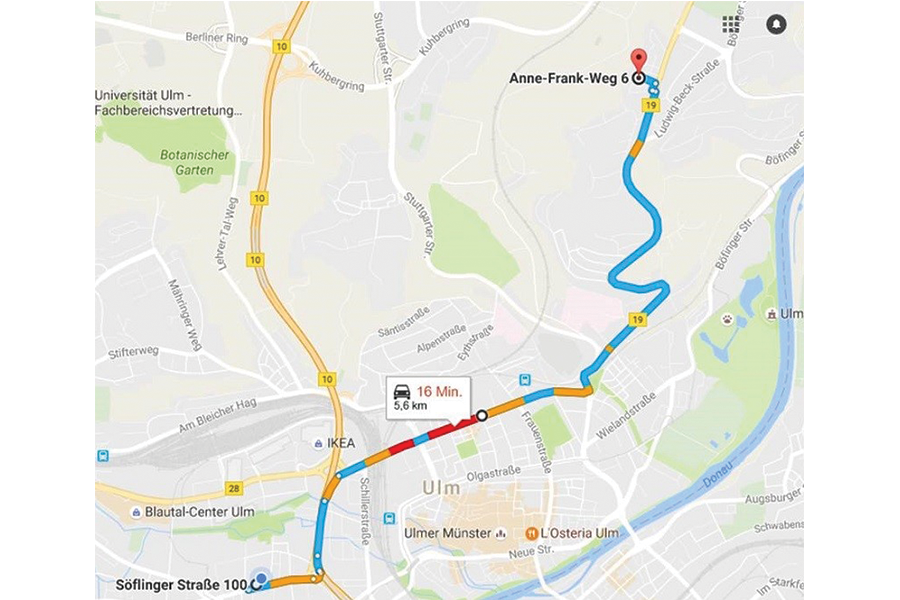
The dispatcher is not satisfied with that route and uses some waypoints to alter the computation:
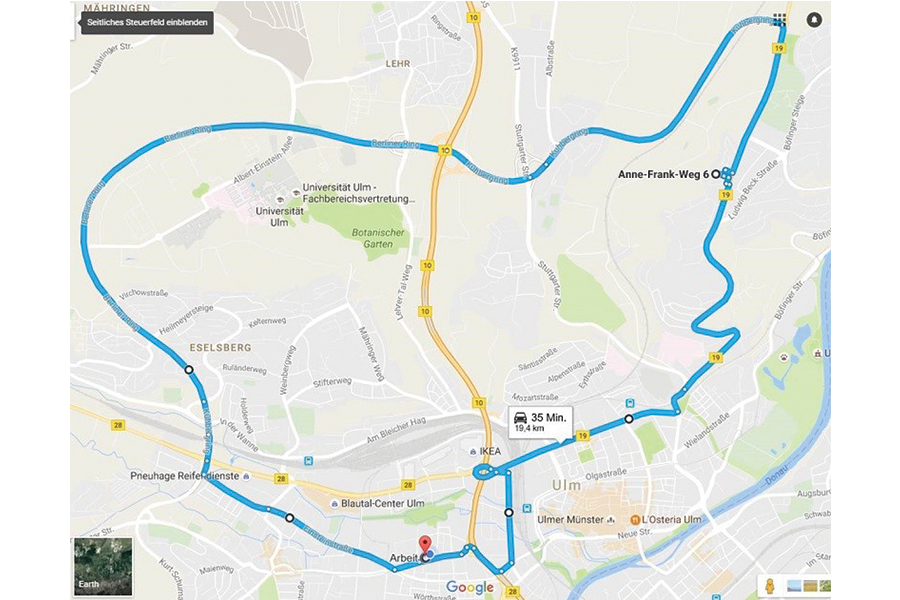
This route was sent to Sygic Professional Navigation. Söflingerstr. 100 was set as the start point, Anne-Frank Weg 6 in Ulm as a waypoint and Söflingerstr. 100 as the endpoint. All other points between are magnetic waypoints. They are less than 500m far away.
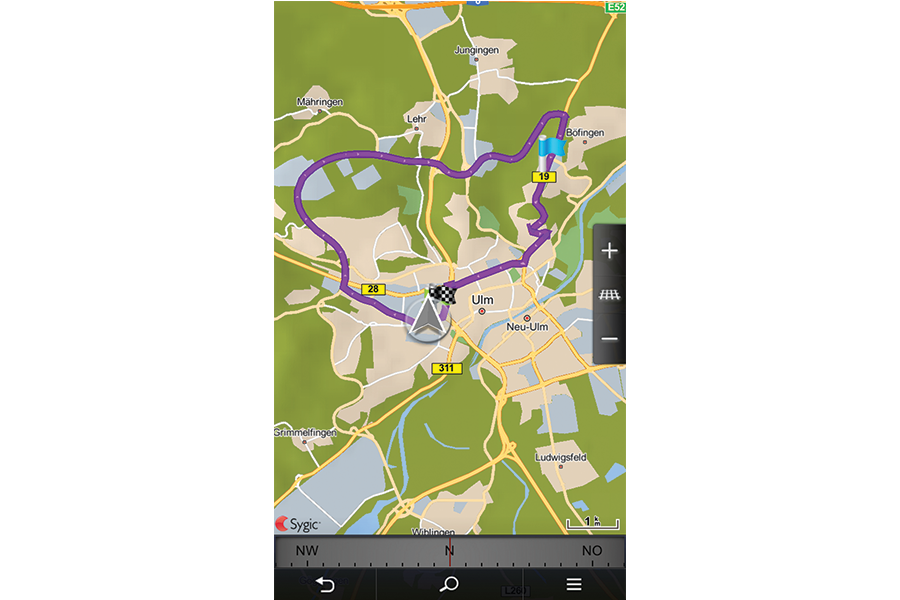
This is the result:
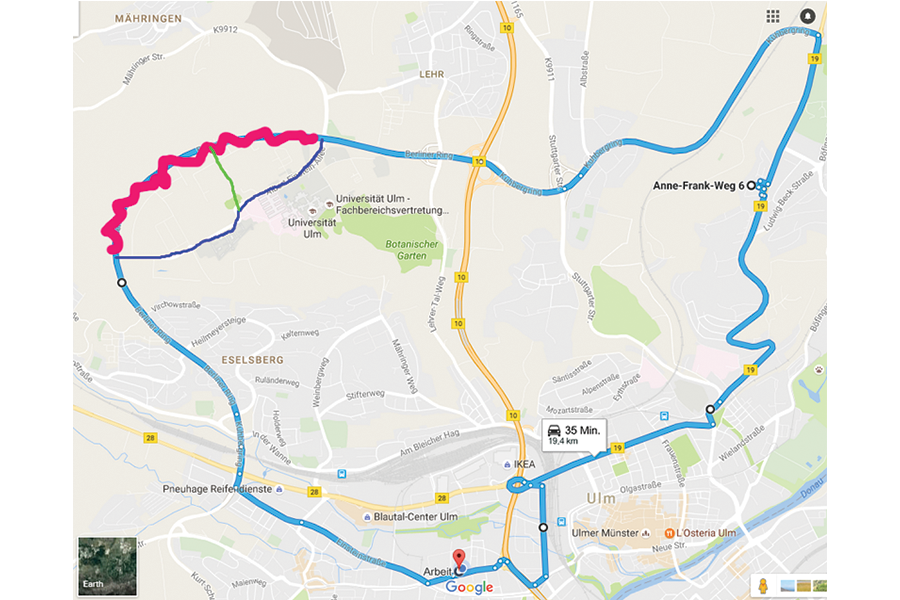
Sygic did an excellent job and didn’t compute the route way back to the next magnetic waypoint. It tries to get us back (green line) to the “Beliner ring”, but we drove straight on purpose.
It still calculates a good route to the next Waypoint to “Anne-Frank-Weg”.
Technical details
The guided route is basically a sequence of GPS positions, possibly extended with waypoints indicating significant points on route. Such routes can be loaded into the navigation using the SDK function LoadComputedRoute.
Sygic navigation internally runs the route approximation algorithm, which performs map matching of that GPS sequence to currently installed Sygic maps to generate a navigable route. Once the route is generated, Sygic navigation follows the route. In the event a driver leaves the planned route, the navigation will guide him in the shortest possible way back to the planned route.
The documentation and list of supported file formats is available here.
To try this new feature, please contact your sales representative at Sygic, or submit a request by filling our online form.
