The developer of the most popular offline GPS navigations enters summer with fine-tuned functionalities for road safety and new features in their Sygic GPS Navigation when used with CarPlay or Android Auto. While mirroring navigation instructions on a car display, a phone can work for the user as a separate device, making some extra and camera-based features usable simultaneously.
The most significant change is how Sygic started to think of safety after they added an obligatory “I am not driving“ button into the Sygic GPS Navigation app to enable its usage on a phone and a car display at the same time. The aim is to increase drivers‘ focus and confidence by using advanced Sygic features over standard navigation via a map.
Extending the camera features for road safety
The new SmartCam icon groups all advanced features that use a phone camera for their operation. They all can be active on the phone simultaneously with map navigation running on a car display. Real View Navigation is an augmented reality feature displaying the route over the view via a phone camera. Dashcam records a video of a drive, automatically saving it in case of a crash. Speed limit sign recognition works as an intelligent detector and notifier of exceeding the speed limit in real time (not available in Canada, Puerto Rico, and the U.S.), backing up the driver if he/she skips the traffic sign. This package of safety features by Sygic will grow and outlines the further development of navigation.

“Road safety goes hand in hand with the prevention of distracted driving, the most common cause of car accidents in the world. Therefore, in Sygic, we are committed to paying serious attention to the advanced navigation features and how our navigation app is used and handled. Even in the following weeks, our users can expect a couple of news items that will help them drive more predictively and focused,“ said Lukas Dermek, Head of Sygic GPS Navigation product at Sygic.
Additionally, simultaneously using a map on a car screen with a Head Up Display or Cockpit features running on a phone is also possible.
News for iOS and Android users
Extended features are already available for fans of car connectivities, preventing distracted driving thanks to mirroring new important information from navigation to a car display.
iOS users can now see a very desired Dynamic Lane Assistant feature also via CarPlay. If a user has planned an event with an exact address in his/her iCalendar, after connecting Sygic via CarPlay, the navigation offers him/her directions to the location in the search. Co-drivers can add new points of interest on the current route via a connected phone while navigation is still running on a car screen.
Android users can also benefit from adding new POIs on the route on Android Auto and see their current speed mirrored on a car display.


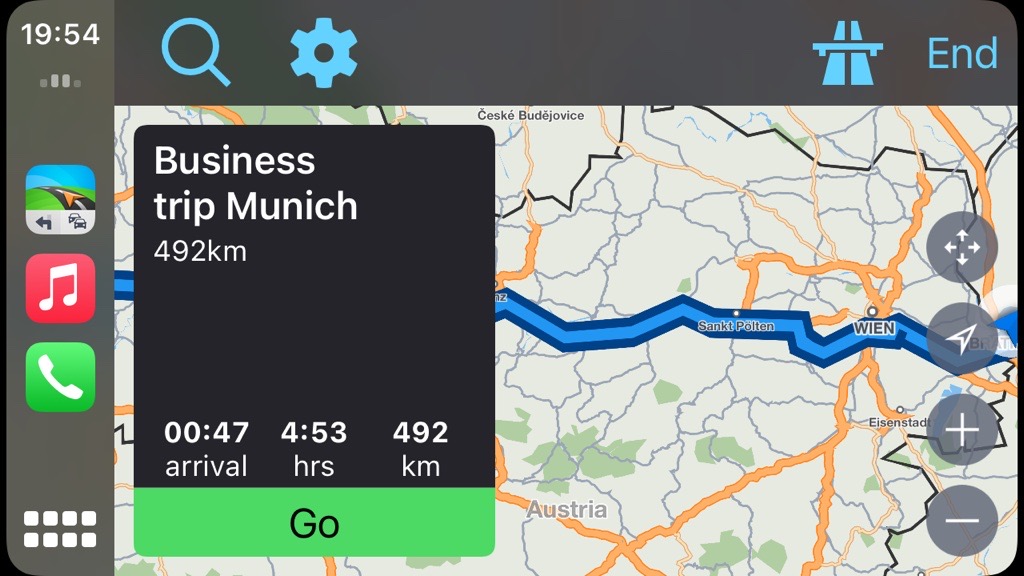
And the cherry on top of the cake – Sygic GPS Navigation users can now personalise their app even more by changing their traditional blue navigation arrow for a car model that best suits their taste. It is enough to tap on it and choose a car, van, or formula. It is available for iOS and Android, as well as on both car connectivities.
