What is Route computing
Find the best route with Sygic GPS Navigation, whether you want to drive or walk. Select a destination and get alternative routes to choose from. Optimize your trip with advanced routing options, add multiple waypoints or avoid toll roads.
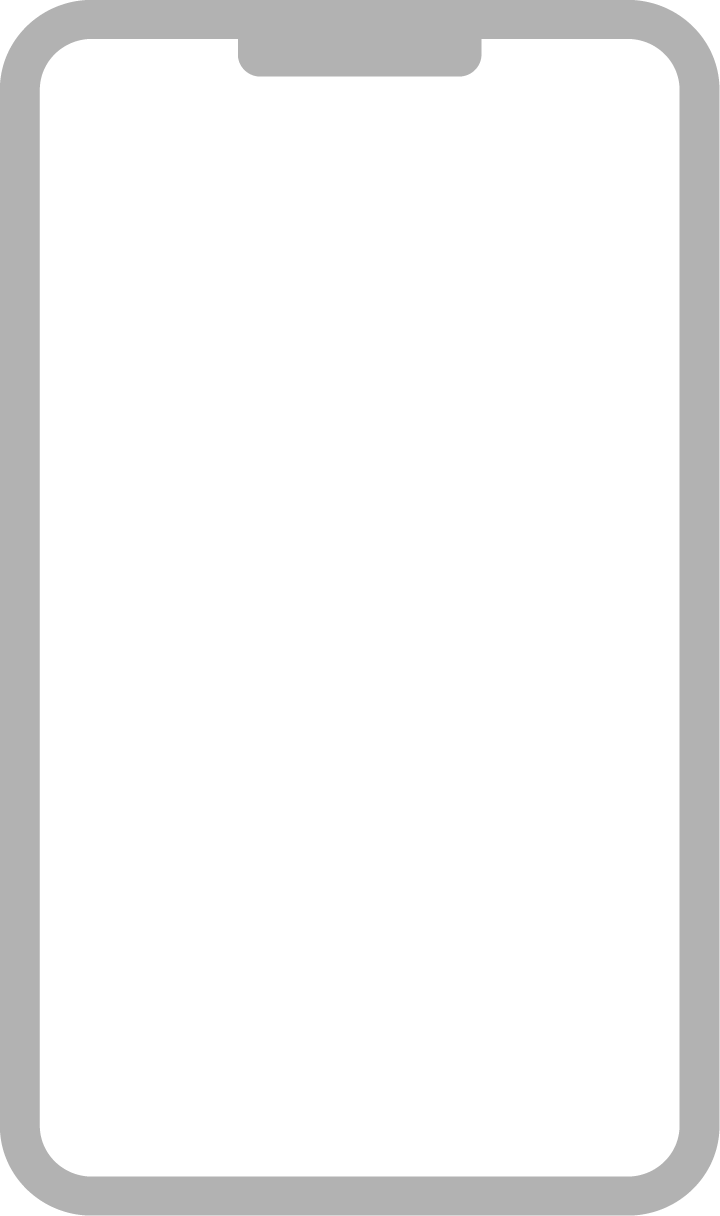
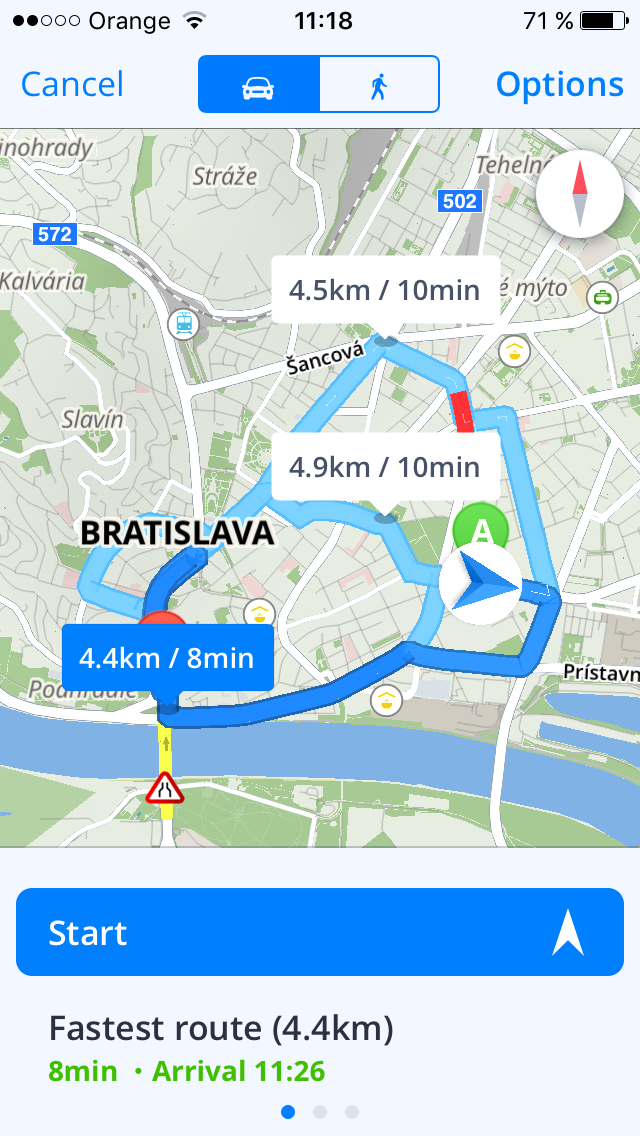
You can avoid Toll roads and Motorways in one country or on entire route. Or choose to avoid ferries and unpaved roads. Sygic GPS Navigation is a powerful GPS navigation software that more than equals any standalone navigation device and it's constantly being improved and optimized for better performance.
Sygic GPS Navigation calculates driving routes based on car prohibited maneuvers, restrictions, penalizing small roads, preferring faster roads and less turns. Pedestrian routes are optimized for shortest distance with direct access through parks.
To personalize your routing settings, go to Menu -> Settings -> Route planning. In this section, you can choose to avoid toll roads, unpaved roads, motorways, ferries and congestion charges. Tap on Route computing to choose if you would like to take the fastest, shortest or the most economic route.
Once your route is calculated, you can tap on the Information icon in the bottom right corner of the screen to check out the Route info. Tap on Route options to specify, if you would like to avoid motorways, toll roads, etc. After adjusting the settings, your route will be recalculated to match your needs.
Download Sygic GPS Navigation for Android or iPhone & iPad.

