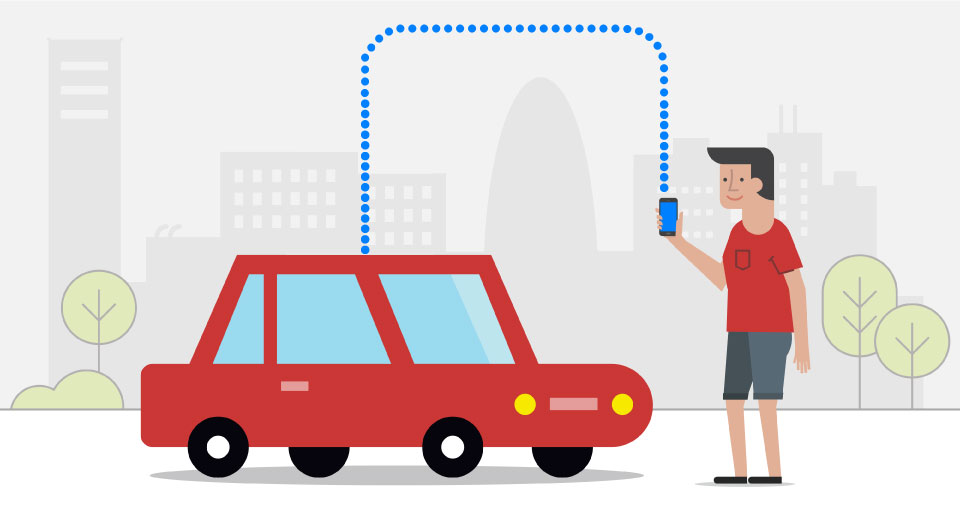CarPlay offers a great possibility to use Sygic GPS Navigation on your car’s screen. It’s a safer and more comfortable way to use Sygic GPS Navigation in the car. Let’s have a closer look at all the improvements we’ve made in the updated version of Premium for CarPlay.
Lane Guidance
A simplified lane assistant will be displayed on the car’s screen. This will make driving in unfamiliar territories easier. You won’t have to worry about driving in the correct lane; the app will clearly show the right lane to be in. You will change lanes safely and drive smoothly.

Places on Route
Places on Route will be displayed on the phone while connected. This will come in handy when you need to find a parking lot or stop at a gas station.

Detailed Directions
Detailed directions will be displayed on the phone while connected. You can scroll through the instructions to have a better idea of what to expect on the road.
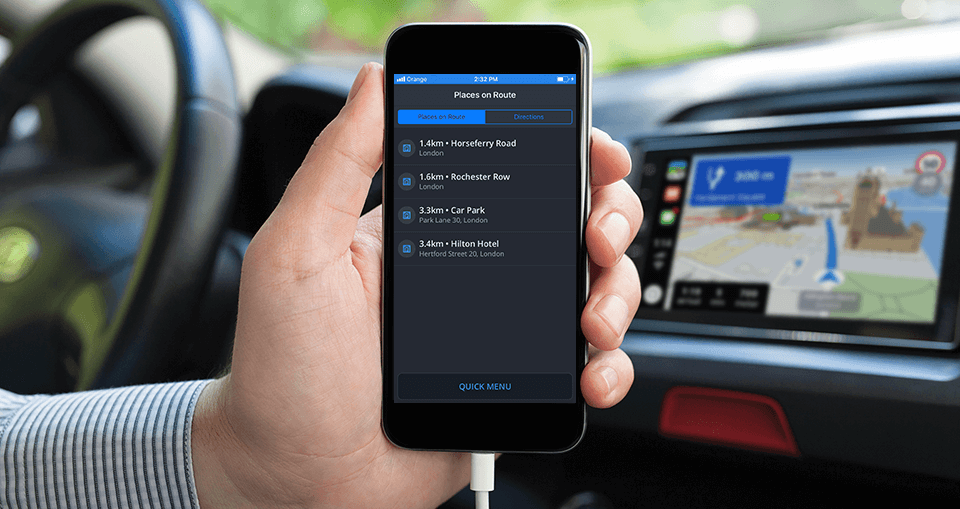
Quick Menu
Quick menu will be accessible on the dashboard and on the phone while connected. You can launch Add-ons, cancel your route and turn the sounds on or off.
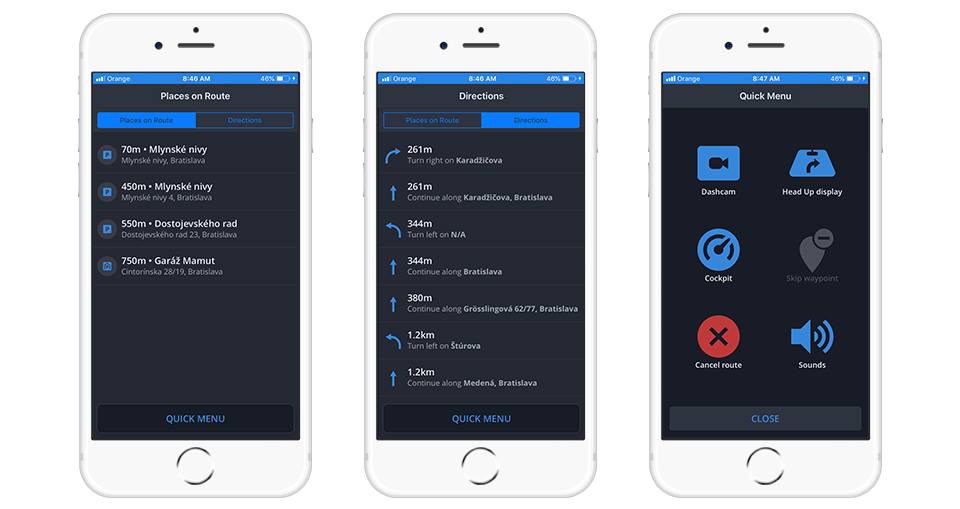
Add-ons
You can launch and use Head-up Display, Dashcam and Cockpit while connected. If you have purchased any of these Add-on features, you can use them in the connected mode. This means you can project navigation onto the windshield, record the road ahead or monitor the car’s performance while the navigation is running on the car’s display.
Visit Sygic Store on your device to learn more about the World + Premium + Premium for CarPlay license. If you already have a Premium license, you can get the Premium for CarPlay Add-on to take full advantage of Apple CarPlay.
Premium for CarPlay requires iOS 12 or higher. The new features for CarPlay are available in Sygic GPS Navigation for iOS, version 17.8.0 or higher.